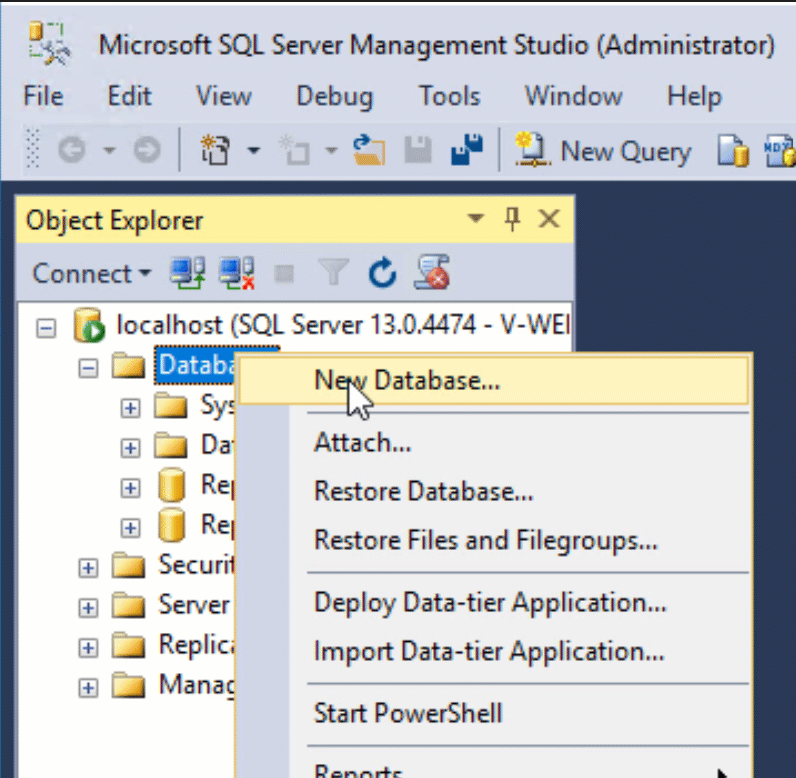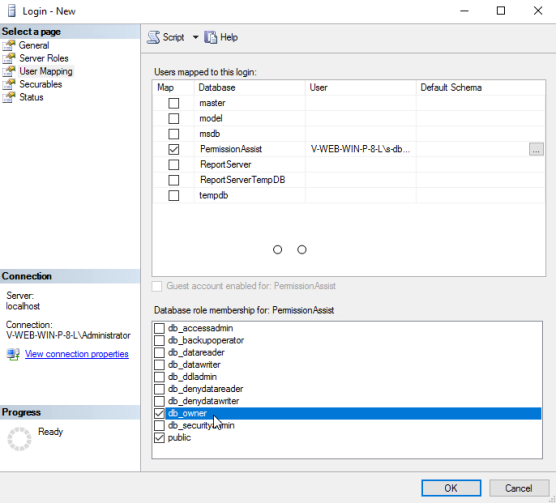Pre-Installation Instructions
Congratulations on your decision to purchase Permission Assist! Before installing, complete the following checklist to ensure your installation goes as smoothly as possible.
Step 1 - Review the Hardware and Software Requirements
Review the Hardware and Software Requirements to make sure your server(s) are set up and ready to go.
Step 2 - Complete the Checklist
Use the following checklist to make sure all important tasks are complete before installing Permission Assist:
Web Application Server
|
|
The web application server uses Windows Server 2022 or newer. |

|
Internet Information Services (IIS) is installed with the proper settings using the following instructions:
|
|
|
The ASP.NET 4.8.1 (or newer) framework has been installed on the web application server. NOTE: This does not get installed with IIS by default. It must be installed separately. |
|
|
The SSL certificate is installed on the web application server. NOTE: The SSL certificate should have the same URL as the URL defined in the DNS. |
|
|
The installation files are downloaded to your web application server. You should have one file for each of the following:
|
Authentication and Credentials
|
|
An account that Permission Assist can use to read and write to the Permission Assist database has been created. NOTES:
|

|
The Active Directory service account has been created (this is the account Permission Assist will use to connect to Active Directory). It can be the same account as the service account used to access the database if needed based on your internal practices. |

|
The Active Directory service account has the following permissions:
If you are planning to use the provisioning feature in Permission Assist, confirm the service account also has the following:
|
Database Server
|
|
MS SQL Server is installed on the database server. |

|
SQL Server Management Studio is installed on the database server and you can log in using the account created under "Authentication and Credentials". |

|
A "PermissionAssist" database is created (optional).
|
DNS
|
|
The DNS for the Permission Assist website is created. |

|
The URL matches the URL in the SSL certificate. |
SMTP
|
|
The service account that Permission Assist can use to access SMTP for sending email alerts and notifications is created. |

|
You have the username and password that are required to access the SMTP server (if your environment requires it). |